As NAS systems become more powerful and versatile, traditional hard drives alone often can’t keep up with modern performance demands—especially for media-heavy tasks, virtualization, or NAS gaming. That’s where NVMe SSDs come in.
Whether you're optimizing a TrueNAS system, using NVMe for read/write caching, or seeking the best M.2 NVMe SSD for NAS gaming, this guide will walk you through everything you need to know about NVMe in NAS setups—including the best NVMe SSDs to buy in 2025.
Why Use NVMe in a NAS?
Traditional NAS devices rely on 3.5” hard drives for bulk storage. But NVMe SSDs—especially in M.2 format—offer significant advantages when added strategically:
- Faster caching (especially with ZFS or Btrfs file systems)
- Improved virtual machine performance
- Better IOPS for multi-user access
- Ideal for small file workloads and databases
- Lower latency for gaming from NAS or media editing
Even though NVMe drives are more expensive per GB, they’re increasingly used in NAS systems not as primary storage—but as caching layers or special VDEVs in TrueNAS.
What to Look for in a NAS-Ready NVMe SSD
Not all NVMe drives are ideal for NAS. Here’s what to prioritize:
- Endurance (TBW or DWPD): High endurance is critical for caching workloads. Look for drives rated for at least 600 TBW, preferably more.
- DRAM cache: Avoid DRAM-less models unless strictly budget-limited. DRAM boosts performance and longevity.
- Power loss protection (PLP): Enterprise-grade SSDs often include PLP to prevent data corruption during outages.
- Interface: Most NAS systems with NVMe support use M.2 PCIe Gen3 or Gen4. Confirm compatibility.
- Heat dissipation: NVMe drives get hot. Use heatsinks or passive cooling—especially in compact NAS enclosures.
Best NVMe SSDs for NAS (2025 Edition)
Below are top recommendations depending on your use case: caching, gaming, or full SSD NAS deployment.
1. Samsung 990 PRO (1TB – 4TB)
Best NVMe for NAS Gaming & Workstation NAS
Why it’s great:
The 990 PRO is Samsung’s flagship PCIe 4.0 NVMe SSD, offering blazing speeds (7450MB/s read, 6900MB/s write) and excellent reliability. It’s ideal for NAS gaming (e.g., Steam library hosted on NAS) and creative workloads.
Specs:
- PCIe 4.0 x4
- Up to 2400 TBW (2TB model)
- DRAM cache included
- Optional heatsink version
Use case: Gaming NAS, Plex with heavy transcoding, 10GbE file sharing.
2. WD Black SN850X (1TB – 4TB)
Best for High-Performance NAS Caching & VM Hosting
Why it’s great:
The SN850X competes head-to-head with Samsung’s 990 PRO. It has a fast controller, strong sustained performance, and excellent latency under load—making it perfect for NAS caching in multi-user environments.
Specs:
- PCIe 4.0
- Up to 1200 TBW
- DRAM + SLC caching
- Optional RGB heatsink (disable in NAS)
Use case: TrueNAS special VDEV, read/write cache, Docker/VMs.
3. Crucial T500 Gen4 (500GB – 2TB)
Best Budget Gen4 NVMe for NAS Cache
Why it’s great:
The T500 is an affordable Gen4 NVMe SSD with surprisingly high endurance for the price. It’s ideal for ZFS L2ARC or SLOG cache in TrueNAS or Unraid.
Specs:
- PCIe 4.0
- DRAM + SLC cache
- Endurance: 600–1200 TBW
- Consistent performance under moderate load
Use case: L2ARC cache, fast app storage, surveillance workloads.
4. Kingston KC3000 (1TB – 4TB)
Best All-Around NVMe for M.2 NAS Expansion
Why it’s great:
The KC3000 delivers solid Gen4 performance, high durability, and full DRAM—all at a very competitive price. It's also widely compatible with popular NAS brands (QNAP, Synology, LincPlus, etc.).
Specs:
- PCIe 4.0 x4
- Up to 1.6M IOPS
- Endurance: up to 3200 TBW (4TB)
- Includes heatsink
Use case: Gaming NAS, multi-user cache, docker containers.
5. Intel Optane SSD P1600X / P5800X (Enterprise Grade)
Best NVMe for TrueNAS SLOG (Write Cache)
Why it’s great:
Intel’s Optane SSDs offer ultra-low latency, high endurance, and superior write consistency, making them the gold standard for ZFS SLOG devices.
Specs:
- PCIe 3.0 or 4.0
- Insanely high IOPS and write durability
- Endurance: 60+ DWPD
- Enterprise-only pricing
Use case: TrueNAS SLOG, sync writes, mission-critical storage.
6. Samsung 970 EVO Plus (Budget Gen3 Pick)
Best PCIe Gen3 NVMe for Legacy NAS Systems
Why it’s great:
Not every NAS supports PCIe Gen4. The 970 EVO Plus is a top-tier Gen3 NVMe drive with proven reliability, decent endurance, and wide availability.
Specs:
- PCIe 3.0
- DRAM-based
- Up to 1200 TBW (2TB)
Use case: General caching, app hosting, Plex, Nextcloud.
NVMe in TrueNAS: Caching & Performance Tips
If you're running TrueNAS SCALE or CORE, NVMe drives serve special purposes:
- L2ARC (read cache): Helps with frequent small reads. NVMe is ideal.
- SLOG (write cache): Use Optane or drives with PLP.
- Apps/VMs storage: Avoid HDD bottlenecks by isolating apps to NVMe VDEVs.
- Metadata Special VDEV: Store ZFS metadata on NVMe for faster dataset access.
Pro Tip: Never use consumer-grade NVMe SSDs as SLOG unless you’re certain they have capacitors or PLP. Otherwise, you risk data loss.
NVMe for NAS Gaming: Is It Worth It?
Yes—especially with 10GbE or faster networking. Hosting your game libraries (e.g., Steam, Battle.net) on a NAS equipped with high-speed NVMe storage allows:
- Fast loading times
- Shared game installations across multiple PCs
- Automatic backup/versioning
Pair this setup with a high-speed NAS like the LincPlus LincStation N2, which supports M.2 NVMe and 10GbE networking, and you’ve got a killer NAS gaming rig.
Best NAS Devices Supporting M.2 NVMe (2025)
Want to use NVMe in your NAS? These models support M.2 slots:
- LincPlus LincStation S1 / N2 – Quiet, modern design, NVMe cache support
- Synology DS923+ – Dual M.2 NVMe slots for caching
- QNAP TS-464 / TS-873A – NVMe storage pools and cache support
- TrueNAS Mini X+ – Enterprise NAS with NVMe ZFS options
- ASUSTOR Lockerstor 4 Gen2 – Consumer-friendly, supports SSD pools
Final Thoughts: Which NVMe SSD Should You Choose?
Here’s a quick breakdown:
|
Use Case |
Best NVMe Option |
|
NAS Gaming |
Samsung 990 PRO / WD SN850X |
|
TrueNAS SLOG |
Intel Optane P5800X |
|
NAS Cache |
Crucial T500 / Kingston KC3000 |
|
Budget Pick |
Samsung 970 EVO Plus |
|
Enterprise |
Seagate FireCuda 530 / Optane |
If you're looking to add performance to your NAS in 2025, NVMe SSDs are no longer optional—they're essential. Just remember to choose the right model for your workload, ensure compatibility with your NAS device, and plan for cooling in tight enclosures.
Got questions or need help configuring your NVMe NAS setup? Drop a comment or reach out—whether you're gaming from a NAS or optimizing a TrueNAS box, we're here to help.

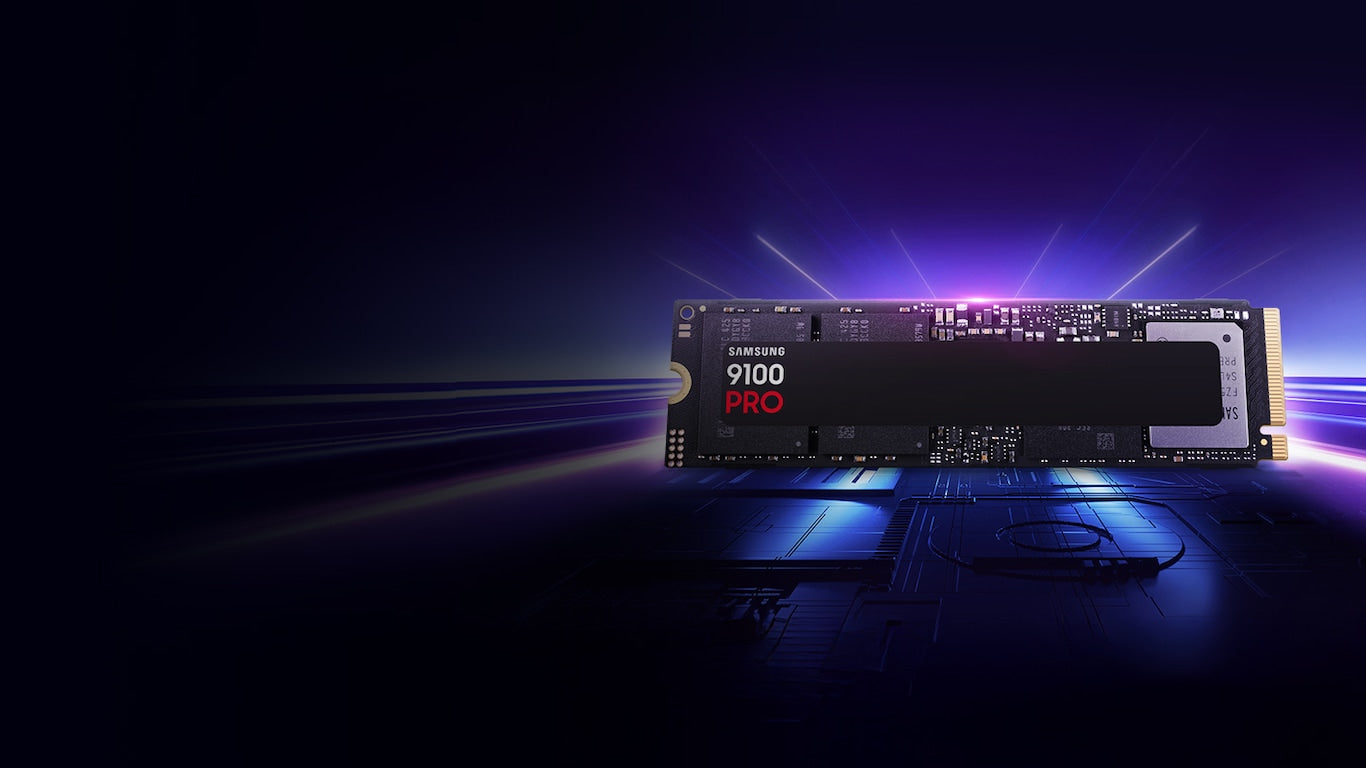


Hinterlasse einen Kommentar
Alle Kommentare werden vor der Veröffentlichung geprüft.
Diese Website ist durch hCaptcha geschützt und es gelten die allgemeinen Geschäftsbedingungen und Datenschutzbestimmungen von hCaptcha.