In the digital era where smartphones, DSLRs, and security cameras are constantly generating images, managing and organizing thousands of photos has become an overwhelming task. Enter the smart photo album: a revolutionary way to automatically sort, search, and recall your images using artificial intelligence. And when paired with an advanced NAS operating system like LincOS, managing your memories becomes not only intelligent but also entirely private and secure.
In this comprehensive guide, we'll explore what makes a smart photo album truly "smart," the power of AI classification and facial recognition, and how LincOS's Smart Album offers a superior solution for managing visual content across platforms.
What is a Smart Photo Album?
A smart photo album uses artificial intelligence to organize your photo collection by analyzing image content. It can:
- Detect and recognize faces
- Group photos by people, events, or dates
- Offer powerful search tools based on tags or metadata
- Create automated timelines and memories
- Provide private, local control over your entire photo library
Think of it as your personal AI-powered assistant that arranges your visual memories without the tedious manual sorting.
Why Traditional Photo Management Falls Short
If you've ever tried scrolling through thousands of images to find a specific memory, you know how inefficient conventional photo folders are. Manual tagging, inconsistent filenames, and folder-based hierarchies make it nearly impossible to:
- Quickly locate a specific moment
- Share collections by theme or person
- Securely manage personal photos without uploading to third-party clouds
Smart albums eliminate these pain points.
LincOS: Bringing Intelligence and Privacy to Your Photos
LincOS is a modern NAS operating system designed to power devices like the LincStation N2 and LincStation N1, enabling secure storage, app hosting, and now, intelligent image management. Its Smart Album feature introduces next-generation capabilities for organizing personal photos.
Key Features of LincOS Smart Album:
- AI Classification: Auto-tags content based on people, objects, and scene types.
- Timeline View: Easily browse your memories by date.
- Facial Recognition: Recognize and group faces across your entire photo archive.
- Intelligent Search: Find photos faster by keywords, people, or tags.
- Privacy-First Design: All data is processed and stored locally, not in the cloud.
How to Set Up and Use LincOS Smart Album
Getting started with Smart Album is simple. Here's how to import your photo collection and begin using AI-powered features.
Step 1: Add Photos to the Smart Album
- Launch Smart Album from the LincOS dashboard.
- Click Settings (top-right corner).
- Select Photo Source and add the folder containing your images.
- Click Sync Now to begin indexing.
- Return to the album homepage and pull down to refresh. Your photos should now appear.
Note: If you've added a large image folder, indexing may take several minutes.
Step 2: Activate Smart Recognition
To enable face and object recognition:
- Go to Smart Album Settings.
- Toggle Smart Recognition to On.
- Head to the Search section to start viewing categorized faces.
- Assign names or tags to different individuals for easier identification.
Step 3: Explore by Tags or Faces
- In the Search tab, filter photos by person, date, or custom tags.
- Smart Album will begin organizing your gallery automatically based on visual data.
What Makes the LincOS Smart Album Truly Smart?
Beyond just facial recognition, Smart Album leverages advanced AI tools to:
- Recognize duplicate or similar images
- Automatically create memories based on vacations, events, or seasons
- Suggest tag recommendations
- Display photos as contextual stories on a timeline
It's more than just a gallery—it's a dynamic, learning system that gets better the more you use it.
Use Cases for a Smart Photo Album
1. Family Photo Archive
Create albums sorted by each family member. Relive birthdays, trips, and holidays in just a few taps.
2. Baby or Child Growth Tracking
Automatically group all images of your child to create a timeline from newborn to present.
3. Travel Memories
Tag all your beach, hiking, or city trip photos. Smart Album can auto-group them based on geolocation and time.
4. Creative Professionals
Photographers and designers can quickly sort through thousands of project images with intelligent keyword filtering.
Smart Album vs. Google Photos vs. Apple Photos
| Feature | LincOS Smart Album | Google Photos | Apple Photos |
|---|---|---|---|
| Local AI Processing | Yes ✅ | No ❌ | No ❌ |
| Offline Access | Yes ✅ | Partial | Partial |
| Privacy (No cloud upload) | Yes ✅ | No ❌ | No ❌ |
| Custom NAS Integration | Yes ✅ | No ❌ | No ❌ |
| Platform Support | Web, Android, iOS, Linux, Windows, macOS | Web, Android, iOS | Apple Devices Only |
LincOS's Smart Album is one of the very few cross-platform, private AI photo managers on the market today.
Frequently Asked Questions
Q1: Why can't I see photos after syncing a source folder?
A: Go to Settings → Click Sync Now, then refresh the homepage. Indexing may take a few minutes for large libraries.
Q2: Is it safe to store private images in LincOS Smart Album?
A: Yes. All photos are stored locally on your NAS. Nothing is uploaded to the cloud.
Q3: Can I access Smart Album from my phone?
A: Yes. LincOS supports mobile apps for iOS and Android, allowing seamless access.
Q4: Does Smart Album support video files?
A: Current versions focus on image classification. Video tagging is under development.
Final Thoughts: Smart, Private, and Future-Ready
In a world flooded with visual content, intelligent organization is no longer optional—it's essential. The LincOS Smart Album provides a cutting-edge yet privacy-focused way to manage your digital memories. With AI-powered face recognition, intuitive search, and local-only storage, it's the perfect solution for families, creators, and professionals who demand smart photo management without compromising on control.
So if you're looking for the next evolution in digital photo organization, Smart Album on LincOS is the platform to watch—and to use.
Try LincOS Today:Visit https://www.lincos.ai/en/lincos-download/ to install LincOS and activate your Smart Album experience across Web, Windows, macOS, Linux, Android, and iOS.



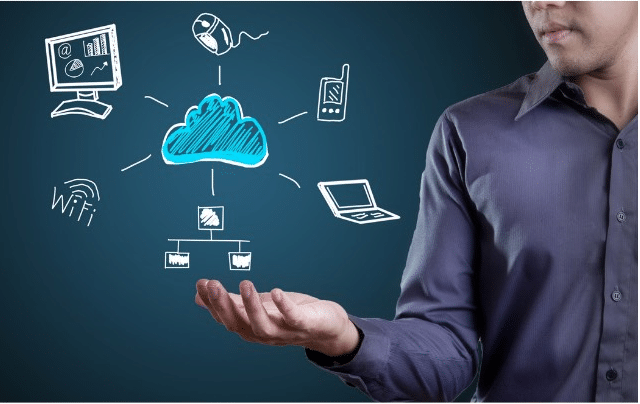
Hinterlasse einen Kommentar
Alle Kommentare werden vor der Veröffentlichung geprüft.
Diese Website ist durch hCaptcha geschützt und es gelten die allgemeinen Geschäftsbedingungen und Datenschutzbestimmungen von hCaptcha.