Finding the finest college student laptop, whether you're a student yourself or attempting to aid a friend or family member, can feel like an overwhelming endeavor. Nevertheless, we have gathered the best recommendations to help you. Before purchasing a new student laptop, we recommend that you examine the following aspects:
Which size of laptop is ideal for students?
Try to choose a model with a screen of 13 or 14 inches, or consider the one that is 15 to 17 inches but lighter. The majority of students would benefit from seeing content on a screen that is between 13-14 inches in size. If you have enough budget, you can get a college student laptop ranging in size from 15 to 17 inches. If you are working with a limited budget, a good alternative would be a compact laptop with a screen measuring 11 or 13 inches, and the LincPlus P1 13.3-inch laptop may be your ideal option.
How much random access memory (RAM) should a student's laptop have?
4GB of RAM on a student laptop should be sufficient for anyone searching for the minimum essentials of computing. You should have at least 8GB of RAM on your college laptop if you want your personal computer to be able to flawlessly complete more demanding tasks at the same time, such as gaming, graphic design, and programming. However, the majority of today's college students don't need more than 8 GB of RAM. Students who process a lot of data, on the other hand, should think about getting at least 16GB of RAM.
Which type of processor is ideal for student laptop?
It is recommended that you get an Intel Core i5 processor. You can upgrade your processor later. The Core i7 processors are often quicker and more capable than Core i5 processors. However, the cost of the i5 is a little higher than that of the i3. If you are on a tight budget, an i5 PC may be a better choice for you.
How much storage is right for you?
Typically, the amount of storage space a student requires depends on their needs. Student laptops should have 256GB - 512GB of storage space. In general, 256GB of storage may be plenty for business or school laptops. As bigger data are involved in activities like as gaming and photo/video editing, a storage capacity of at least 512 GB is suggested. If you want to expand the storage of your laptop for college, you can try LincPlus 256GB SATA SSD and LincPlus 512GB SATA SSD.
How long should the battery on a student laptop last?
When selecting a laptop for college, all students should take the battery life into consideration. It's realistic to anticipate your battery to last between 8 and 10 hours on college laptops. Looking at the rating is a simple approach to determine the capacity of the laptop's battery.
If you are aware of the factors to consider before purchasing a laptop for college, you will be able to quickly select one that meets your needs and budget.


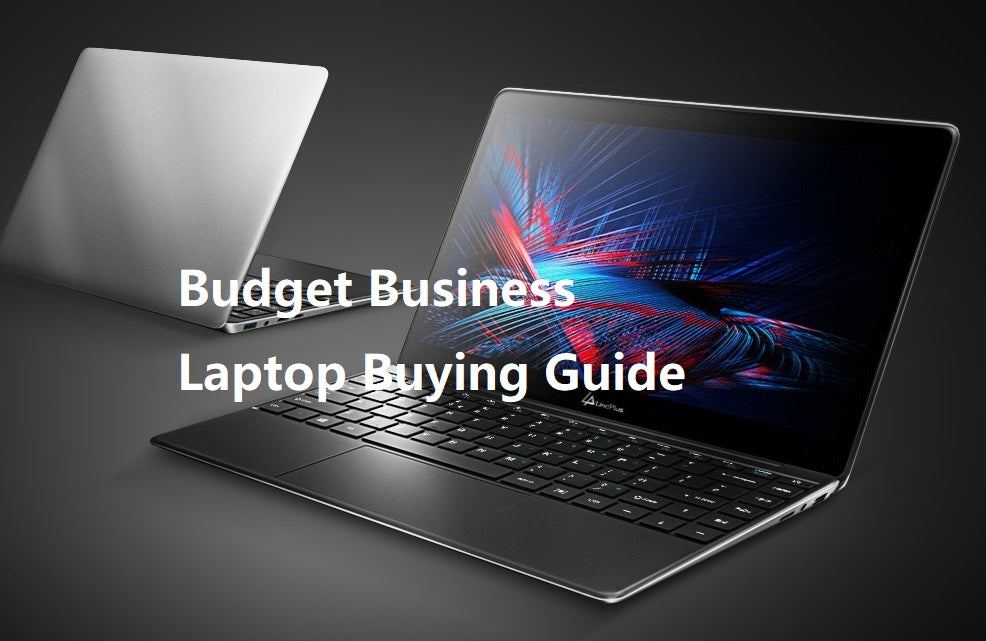

Dejar un comentario
Todos los comentarios se revisan antes de su publicación.
Este sitio está protegido por hCaptcha y se aplican la Política de privacidad de hCaptcha y los Términos del servicio.