Introduction
One of the greatest advantages of setting up a NAS (Network Attached Storage) is being able to access your files from anywhere. For users of Unraid NAS, remote access has always been a key demand—whether for managing virtual machines, streaming media, or backing up important files while away from home.
While Unraid offers powerful local file sharing, many users struggle with securely enabling Unraid remote access. Traditional methods like port forwarding or VPNs can be complex, prone to errors, or expose your network to security risks. This is where LincAccess comes in—a simple, secure solution that allows you to connect to your Unraid NAS from any network.
In this guide, we’ll explain step by step how to configure Unraid remote access with LincAccess, test your setup, and explore how devices like the LincStation NAS make it easier than ever to achieve seamless and secure connectivity.
1. Why Remote Access Matters for Unraid NAS
Your NAS is the central hub for your digital life—holding documents, photos, videos, backups, and sometimes even business-critical data. Without remote access, you’re limited to your local network.
With Unraid remote access, you can:
- Manage your server while away from home.
- Upload and download files securely from anywhere.
- Run Docker containers and virtual machines without being physically present.
- Stream your personal media library on the go.
- Enable small business teams to collaborate remotely on shared files.
But setting this up safely is the challenge. That’s where LincAccess simplifies the process.
2. Introducing LincAccess for Unraid
LincAccess is a lightweight, cross-platform application developed by LincPlus that creates a secure tunnel to your NAS. Instead of exposing your NAS directly to the internet through risky port forwarding, LincAccess manages encrypted access through port mapping, ensuring that your data remains protected.
Key Benefits of LincAccess for Unraid NAS:
- Simple Setup: Runs inside Docker as a container.
- Secure Connection: Encrypted access avoids direct exposure to the internet.
- Cross-Platform: Works on Windows, macOS, Linux, and even integrates with NAS systems like LincStation N2.
- Customizable Port Mapping: Flexible mapping options for different services.
Now let’s walk through the step-by-step setup.
3. Step-by-Step Guide: Setting Up Unraid Remote Access with LincAccess
Part 1: Log in & Enable UPnP
- Log in to Unraid by visiting:
- http://tower.local/login
- Click Start to create your array if not already running.
- Go to Settings → set Use UPnP to Yes.
- Click Apply to save.
This enables your NAS to use Universal Plug and Play for dynamic port management.
Part 2: Add LincAccess in Docker
- Open Docker from the Unraid dashboard.
- Click Add Container.
- Set the container name as: LincAccess.
- Copy the app version number from LincOS official site
- and paste it into the Repository field.
- Add a port mapping: Container Port 80 → Host Port 8090
- Save and apply.
- Now open a browser and type: http://<NAS-IP>:8090
You should see the LincAccess page.
Part 3: Register LincAccess on NAS
- On the LincAccess page, enter your account, password, and verification code.
- Click Start.
- If the screen shows “Info,” your NAS setup was successful.
Part 4: Set Up the Remote Device
- Connect your laptop or PC to a different network (for testing remote access).
- Download LincAccess from: lincos.ai
- Extract the file, run as administrator, and log in with your account and verification code.
Part 5: Add Port Mapping
- Click Add Port Mapping.
- Enter the remote NAS IP.
- Add mappings:
- Remote 8090 → Local 8090
- Remote 80 → Local 50001
- Click Start.
Part 6: Test Remote Access
- Open a browser and type:
- http://127.0.0.1:50001
- The Unraid login page should appear.
- Enter your credentials.
Congratulations—you now have remote access to your Unraid NAS through LincAccess!
4. Common Use Cases for Unraid Remote Access with LincAccess
a. Personal Cloud Storage
- Access your files on Unraid anywhere in the world, just like Dropbox or Google Drive—but private and under your control.
b. Media Streaming
- Run Plex or Jellyfin on Unraid and use LincAccess to stream your library to any device.
c. Remote Work & Small Businesses
- Enable employees to connect to shared drives securely without complex VPN configurations.
d. System Administration
- Restart Docker containers, manage VMs, or update apps even when traveling.
5. Security Considerations
While LincAccess makes Unraid remote access easy, best practices are still important:
- Use strong, unique passwords for your Unraid account.
- Enable SSL/TLS for additional encryption if available.
- Regularly update Unraid and LincAccess to patch vulnerabilities.
- Avoid exposing raw ports directly to the internet—LincAccess is safer.
6. LincStation NAS and LincAccess Integration
While Unraid is powerful for DIY enthusiasts, many users prefer a plug-and-play solution. LincStation NAS devices (S1, N2) come preloaded with LincOS, which integrates LincAccess natively.
Advantages of LincStation with LincAccess:
- Out-of-the-box remote access—no manual Docker setup required.
- Unified interface for file sharing, media, and apps.
- Works across Windows, macOS, Linux, iOS, and Android.
- AI-powered features like Smart Photo Albums in addition to NAS access.
This makes LincStation NAS a great choice for users who want the power of remote NAS access without the complexity of manual configuration.
7. Troubleshooting Tips
Can’t access remote IP? Double-check UPnP settings and port mappings.
Verification code not accepted? Ensure your LincAccess app version is up-to-date.
Unraid login not loading? Verify your host firewall isn’t blocking port 50001.
Docker not starting? Reboot Unraid and confirm container configuration.
8. Conclusion
Remote access is one of the most valuable features of any NAS, and with Unraid NAS, it unlocks a world of flexibility. However, configuring it securely can be a challenge. By using LincAccess, you get a streamlined, secure way to achieve Unraid remote access without exposing your system to unnecessary risks.
Whether you’re running a DIY Unraid NAS or using an all-in-one solution like the LincStation N2, LincAccess makes connecting to your NAS from anywhere simple, secure, and reliable.
With more people working remotely, storing personal media, and managing business files online, now is the perfect time to set up remote NAS access—and LincAccess is one of the easiest ways to make it happen.

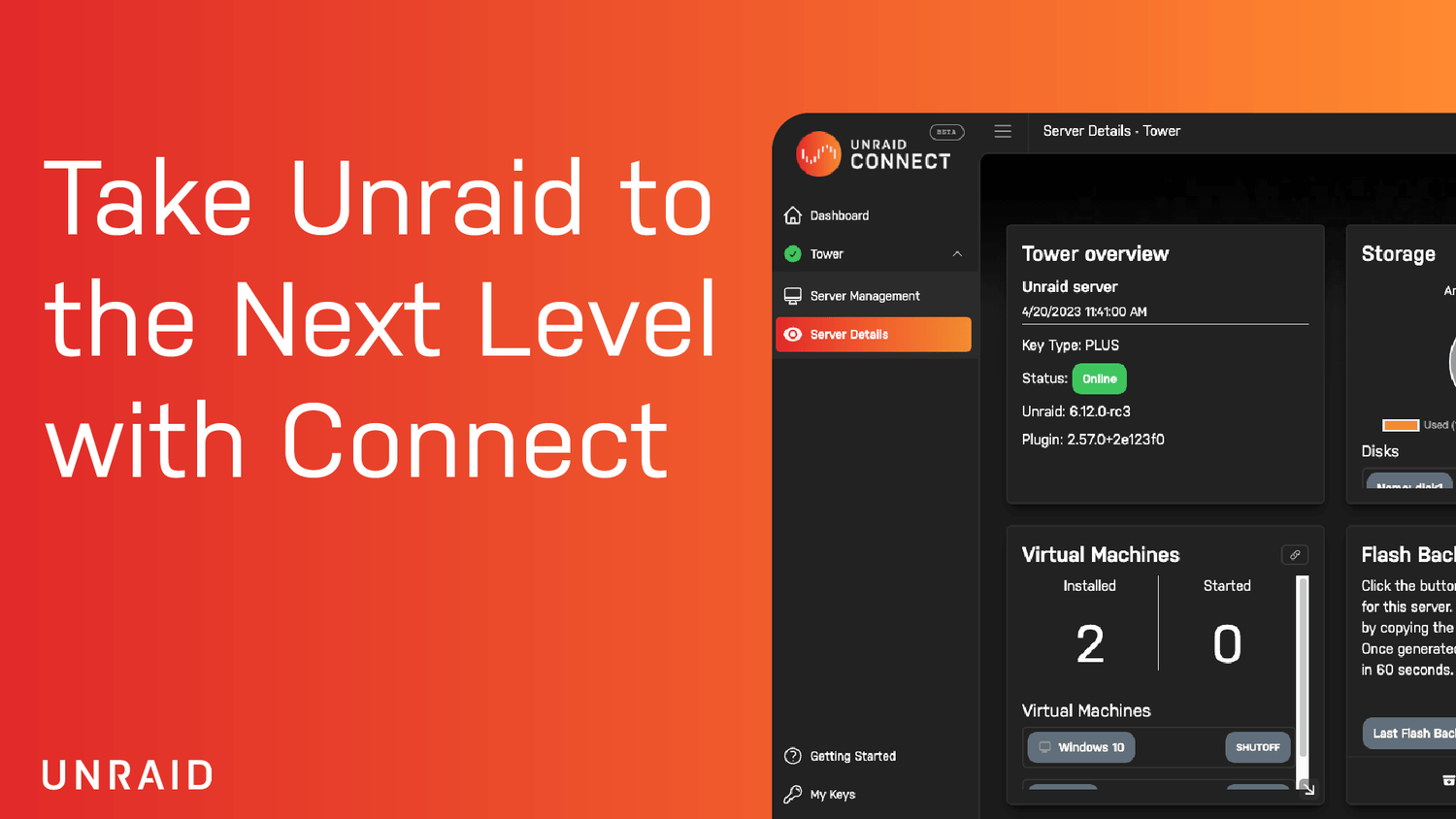


Leave a comment
All comments are moderated before being published.
This site is protected by hCaptcha and the hCaptcha Privacy Policy and Terms of Service apply.