A lot of people think that the most important thing to maintain laptops and computers is hardware maintenance, but I've always thought that's a very one-sided approach to maintenance. And the key angle of maintenance is not on the hardware either. We all know that 90% of computer problems are system problems, 10% of problems are hardware problems, so really maintain a good computer, is to develop good habits, know the basic skills of use, a computer at the end of its life, in fact, not too big a problem if I of the software, hardware, daily use of the 3 main perspectives to explain to you, the usual computer how to use.

Software:
1. Learn how to install software
You will solve 80% of system problems if you know how to install the software. How many software problems will be system problems? It is not the installation of software, a variety of unwanted software installation, which ultimately led to their own computer problems. And one of the questions I left most in the background is how to install the software.
2. Learn how to use antivirus software
The Win10 system itself comes with antivirus software, so in general, it is not necessary to install third-party software to maintain the system. But it is undeniable that the system comes with antivirus software does not meet our usage habits, the viruses in your computer are not so much. Really do not install junk antivirus software, because this software is very easy to cause the excessive optimization of the system transition: some basic system files may be deleted, making the system default. It's likely that these junk software will quietly install some of their own software in the backend or somewhere you don't know, then quietly run in the background of your system, taking up computer resources. This is the reason why the more you use your laptop and computer, the more slow your laptop and computer will be.
3. Learn how to clean unnecessary files system
Cleaning up unnecessary files once every 2 to 3 months is sufficient. When we use the process of laptop and computer, some cache files will be produced. In addition, software removal is also easy to produce residual some files, we call the unwanted files. These unwanted software even exist in our system, but also take up space, does not affect the use, unless the amount of more will make the computer has some lag more obvious. In addition, some of the software is used when the cache in our system, the use of this software should also be used if we delete regularly, will easily lead to the software to seem to run down.
4. Learn how to update the driver
Since March 18, the 1803 version and the upgraded version of the win10 system is equipped with the function of automatic driver network update, while updating the accuracy of the driver is very high, so the driver does not need to be updated by third-party software, but these software updates are the public version of the driver, may not be suitable for your computer use.
5. Learn how to optimize your system
Nowadays, computers and laptops have practically taken over and can be used directly, without having to do any optimization. But for the game book, which is more focused on performance, it must do some optimization of the system, such as high performance mode power settings, the use of unique graphics and so on.
6. Learn how to coreectly switch on and off your laptop and computer
Well, yes, you need to learn how to turn on and off your laptop and computer. When you are not using the laptop/computer, just click the shutdown button on the desktop or host, instead of covering the cover directly. Check if the laptop/computer is in a hibernation state or if it is still on. When you turn off the computer, first make sure all software is out and files are backed up. Remember: do not shut down the computer directly.
If the system asks for the update, please update it well and then turn off. Here, refers especially to the shutdown where the situation "update and shutdown", many people do not consider it and directly shutdown, but after that, the whole process of update system will have errors.
7. Maintain your laptop/computer in its life-span
No matter how well you maintain your laptop or desktop computer, they will eventually become slowly obsolete. It could be a weak and obsolete configuration or it could be the aging of the hardware. This situation is equivalent to our human being, who will eventually age. All types of maintenance must be done within its lifespan to give us the best experience possible
Hardware:
1. Maintenance of mechanical hard drives
If the laptop/computer has a mechanical hard drive, please do not take it in a horizontal way without turning it off, because the mechanical hard drive runs on a rotating disk at high speed with the head constantly reading data. If moving it to different angles, it's easy to cause scratches to the mechanical hard drive, resulting in permanent physical damage to the mechanical hard drive and slowing down the speed of the hard drive is certain.
2. How to solve battery aging problem
Laptop batteries are subject to mandatory national product testing, so laptops that can be purchased through the usual market channels generally have fewer problems with their batteries. The battery is not in working condition and will not be overcharged. In addition, some good quality laptops have a special protection for the battery, so it is enough to use it normally.
3. About heat dissipation
The most important thing is to make sure you understand what you are doing. The laptop cooling wind tower, but the hands in the cooling vents, but basically do not feel the wind blowing out, this means to clear the ash. If you want to use your laptop, try to put it in a well-ventilated place, such as a desk. Never put it on the bed to use, because the comforter, quilt fall into the hair, are likely to cause the cooling vents to block.
4. How to upgrade my equipment?
The main hardware that can be upgraded for the laptop is: memory and hard drive, ask before you buy, this computer can not later upgrade the hardware, upgrade, how much hard drive memory can be inserted, the maximum capacity to support the size, what specifications are supported, so that the subsequent upgrade is clear, but also know where the bottleneck of their computer performance. If you do not know how to upgrade, take it directly to the aftermarket of the brand and let them upgrade it for you. The charge depends on the aftermarket aspect of your brand.
A qualified laptop or computer should be able to used normally for four years, and in the hardware level there will be gernerally no problems, so you don't have to be overly maintain it. But it's also important to avoid accidents caused by carelessness.



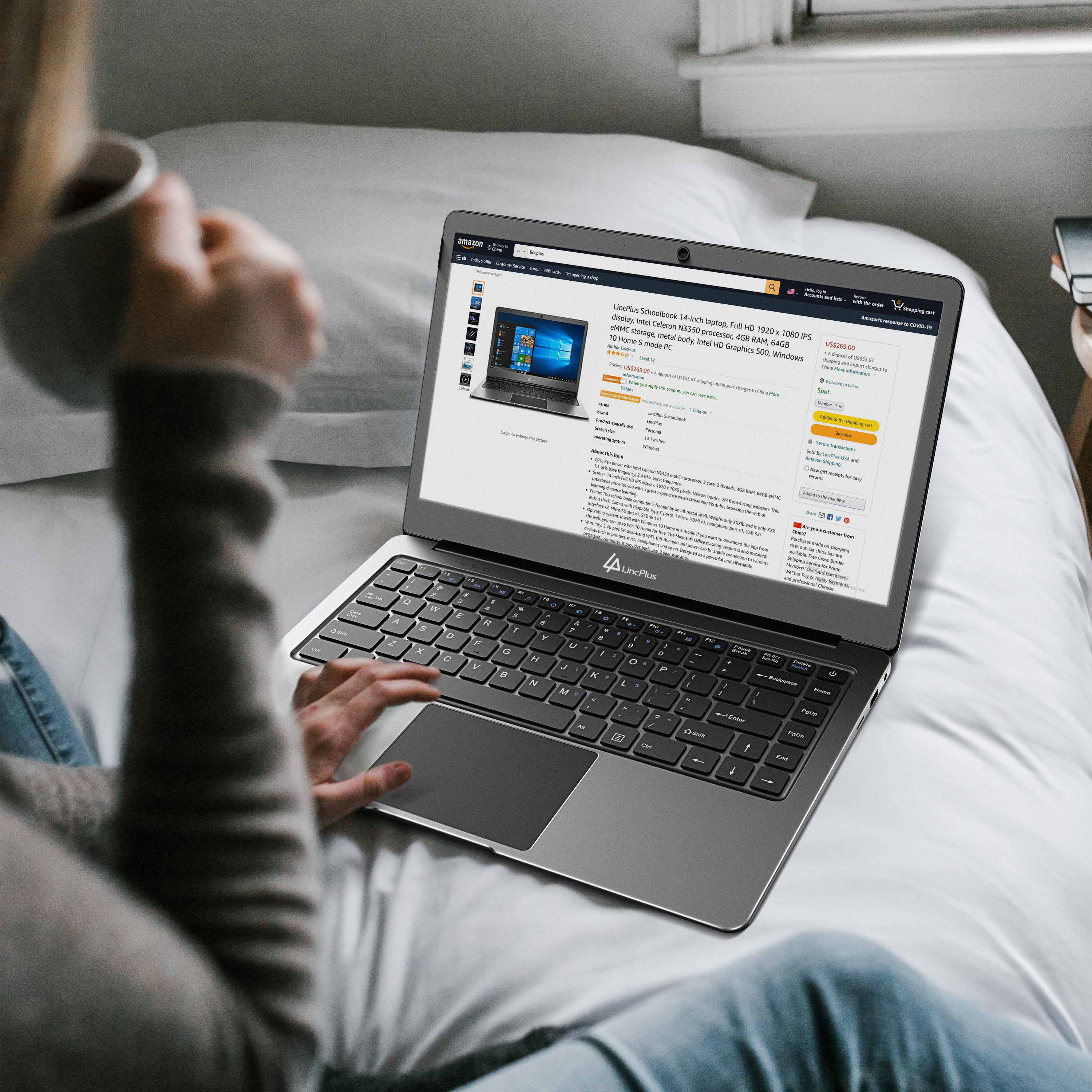
2 comentarios
pat maher
my laptop 64gb lincplus P2 KEPTS LOSING WIFI CONNECTION How do i solve this problem as i have to turn on and off the wifi on the laptop for it to come every so offten that it is annoying and without having to plug my laptop directly to the wifi my wifi is 5g and works perfect when using my phone
Martial
Impossossible de reinstalier windows car le clavier est en difonctionnement permanent.
Le clavier fonctionnent de maniere aleatoir et impossible de trouver les pilotes.
Pourtant mon LincPlus P1 à 2ans et à tres peu servi.
Il est comme neuf et je ne peux plus le changer sur Amazon.
Beaucoup de gens sont dans mon cas.
Dejar un comentario
Todos los comentarios se revisan antes de su publicación.
Este sitio está protegido por hCaptcha y se aplican la Política de privacidad de hCaptcha y los Términos del servicio.